Introduction: #
The Leadrat CRM receives leads from websites. To enable this functionality, it’s essential to integrate websites with the CRM via API. Leadrat CRM provides an API for integration, it allows website applications to interact with the CRM’s data and functionalities programmatically. This integration facilitates seamless data exchange and transfer, enhances automation, and enables business to extend the capability of their CRM. By using this API, business can automate processes, synchronize data, and enhance their operational efficiency.
Perquisites: #
- Log in to the CRM tenant using the provided credentials.
- Ensure that the user has Admin access rights to initiate the API integration process.
- Access global configuration settings within the CRM interface.
Integration Procedure: #
- Select the website option for API integration.
- Click on Add Account, enter the name of the account.
- For multiple websites, one account is created, the website names are added in “sub source” parameter in cURL.
- Leads will be generated through multiple forms on different websites.
- Create and fill in the account details and automatically the excel file will be downloaded.
- Upon download completion, open the Excel file containing the API integration details, including:
- cURL-API endpoint, API key.
- POST request for pushing leads to CRM.
- Integration manual
- Authentication type
- Success and failure response.
- Parameters
- CRM Name
- Method (POST)
- Populate the Excel file with the necessary details, ensuring accuracy, and adjust parameters if required.
- Share Excel file with the concerned website as a reference for integration.
- Upon successful API integration, leads are automatically to the CRM as per the specified parameters.
- When the parameters are hit, leads gets added to the CRM and parameters not specified are added as notes for the lead.
- Leads can be assigned to primary and secondary users within the CRM, allowing for efficient lead management.
- Once we map the project name in Project parameter in cURL, the project gets automatically added in the CRM under project module.
API Details: #
The API details include:
- cURL command for making HTTP requests
curl --location --request POST https://connect.leadrat.com/api/v1/integration/Website -H "API-Key: OXXXXXXXXXXXXXXXXXXXXXXXXXXXXXXXXXXXXXXXXXXXXXXXX" -H "Content-Type: application/json" -d ‘{
"name": "Leadname”,
"state": "leadstate",
"city": "Leadcity",
"location": "leadlocality",
"budget": "Propertybudget",
"notes": "comments",
"email": "leademailid",
"countryCode": "Leadcountrycode",
"mobile": "leadmobilenumber",
"project": "Projectname",
"property": "Propertyname",
"leadExpectedBudget": "Leadexpectedbudget",
"propertyType": "Propertytype",
"submittedDate": "dd-mm-yyyy",
"submittedTime": "hh:mm:ss",
"additionalProperties"
“source"": ""sourcename"",
""subSource"": ""subsourcename"",
""agencyName"": """agencyname",
""leadScheduledDate"": ""dd-mm-yyyy"",
""leadScheduleTime"": ""hh-mm-ss"",
""leadStatus"": ""Schedule Site Visit or Schedule Meeting or Booked or Booking Cancel"",
""leadBookedDate"": ""dd-mm-yyyy"",
""leadBookedTime"": ""hh-mm-ss"",
""additionalProperties"": {
""EnquiredFor"": ""Buy/Sale/Rent"",
""BHKType"": ""Simplex/Duplex/PentHouse/Others"",
""NoOfBHK"": ""0"",
""key1"": ""value1"",
""key2"": ""value1""
}
},- Integration manual for reference
CRM Integration doc for reference - Authentication type
API key - Success and failure response messages
Failure: 400 Bad Request
Success: 200 OK - CRM name
Leadrat
Summary: #
In summary, the CRM API integration with websites involves configuring the CRM to interact with external APIs, enabling seamless lead capture and management from various sources. Through careful documentation and collaboration, the integration process ensures efficient data exchange and enhances the CRM’s functionality for lead tracking and conversion.